Fixed background image in HTML page using CSS
To fix the background image static at center, means no scrolling image! The following CSS page must be created. Have a look.
h1 {
background-color: green;
}
div {
background-image: url("d:\solid.jpg");
}
p {
background-color: yellow;
}
BODY
{
background-image:url("d:\java-logo.jpg");
background-repeat: no-repeat;
background-position: center;
background-attachment: fixed;
}
table
{
background-color:cyan;
}
td, th
{
padding:15px;
}
tr:hover
{
background-color: yellow
}
tr:nth-child(even)
{
background-color: grey
}
And Now create HTML page with following syntax in it.
<html> <head> <link rel="stylesheet" type="text/css" href="ss.css"> </head> <body> <h1> Welcome to CSS </h1> <p> Welcome to CSS - paragraph text here... </p> <hr> <table border=2> <tr> <td> SrNo </td> <td> Course Name </td> <td> Type </td></tr> <tr> <td> 1 </td> <td> Digital Marketing </td> <td> IT and Mgt </td></tr> <tr> <td> 2 </td> <td> Data Analytics </td> <td> IT </td></tr> <tr> <td> 3 </td> <td> Six Sigma Green Belt </td> <td> Mgt </td></tr> </table> <hr> <div> <h2> Text with background fixed image </h2> <h3> Text with background fixed image </h3> <h4> Text with background fixed image </h4> <h5> Text with background fixed image </h5> </div> </body></html>
Output of the above program is..
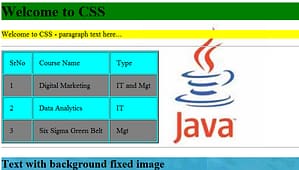
Also check here for fixed header(logo) and menu bar using css
