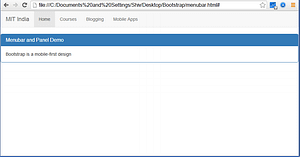Bootstrap Navigation Bar
To create navigation bar for your website with using Bootstrap is quite easy.
Just copy the following tag and paste it into notepad, save with .html extension.
<!DOCTYPE html> <html lang="en"> <head> <title>Bootstrap Examples</title> <meta charset="utf-8"> <meta name="viewport" content="width=device-width, initial-scale=1"> <link rel="stylesheet" href="https://maxcdn.bootstrapcdn.com/bootstrap/3.3.7/cs s/bootstrap.min.css"> <script src="https://ajax.googleapis.com/ajax/libs/jquery/3.1.1/jque ry.min.js"></script> <script src="https://maxcdn.bootstrapcdn.com/bootstrap/3.3.7/js/b ootstrap.min.js"></script> </head> <body> <nav class="navbar navbar-default"> <div class="container-fluid"> <div class="navbar-header"> <a class="navbar-brand" href="#">MIT India</a> </div> <ul class="nav navbar-nav"> <li class="active"><a href="#">Home</a></li> <li><a href="#">Courses</a></li> <li><a href="#">Blogging</a></li> <li><a href="#">Mobile Apps</a></li> </ul> </div> </nav> <div class="panel panel-primary"> <div class="panel-heading"> <h1 class="panel-title">Menubar and Panel Demo</h1> </div> <div class="panel-body">Bootstrap is a mobile-first design</div> </div> </body> </html>
Output of the above program is…